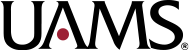- Call us for a consultation before you start your new application: 501-661-7962
- Fill out the Practice Gap and Needs Assessment Worksheet before you start your application. This worksheet mirrors the Gap and Needs portion of the online application.
CloudCME Tips
- Use Chrome or Firefox as your web browser.
- Save and Return – You can save and come back to the application later, but make sure all RED areas on the page are filled in before you save. Otherwise you will lose your information.
- Planners and Faculty Tab
- Put your planners and speakers in an excel spreadsheet (use this template) and upload that to the application.
- Gap and Needs Tab – Choose BOTH Knowledge and Skill/Strategy and then provide a need statement for both.
- Submitting Your Application – When you’re ready to submit, Return to Applications List and then click on the Submit for Review button to the right of your application.
- Applications received less than 6 weeks before the activity will be charged a rush fee.
- Applications received 30 days or less before an activity will not be reviewed for approval.